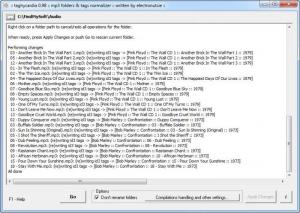taghycardia
1.05
Size: 3.21 MB
Downloads: 3900
Platform: Windows (All Versions)
A media player may not display your music tracks correctly, due to certain discrepancies in their tags. A tag editor is all you need to solve this issue, but you can do it much faster with taghycardia. It is designed to fix tag errors, with minimum user intervention. The application will automatically discover and correct missing tags, inconsistencies, track numbering and more.
To install taghycardia on your computer, you have to go through a simple setup process. You will not encounter any complex options along the way and it will not take more than a few seconds to complete the operation.
To get started, you must select a folder which contains audio files and hit the Go button, on the lower part of the interface. The software will scan your entire MP3 folder, without making any changes to your files. It will notify you if it detects any tag discrepancies and you can normalize them on the same notification window.
Alternatively, you can bring up a settings window, on which you may type in a preferred expression for "artist name", set the application to sort your tracks by artist, album, file name and other criteria, rename playlists, fill in empty track names with file names, add track numbers to your files and more. When you are done, you may click the Apply button, in the lower right corner of the main interface. In a few seconds, taghycardia will modify the information, within the audio files, according to your settings.
All the actions are displayed in a log, which takes up most of the interface. Double clicking a folder's path will bring up a new window, which displays the folder's contents. You can find an option, on the same window, to edit all tags, within the listed files. You can specify an artist name, album and year or you can hit a button to look for the information on discogs.com.
Pros
taghycardia can modify multiple tags, without too much intervention from the user. It can modify the information automatically or according to your personal settings. The software is free and you can install it on any computer, in a few seconds.
Cons
It may take a few minutes to figure out how to use certain functions. Fortunately, you can find detailed instructions on the developer's web site. While using taghycardia, you can rewrite any tag information, within your MP3 files, as fast and easy as possible.
taghycardia
1.05
Download
taghycardia Awards

taghycardia Editor’s Review Rating
taghycardia has been reviewed by Frederick Barton on 16 Nov 2012. Based on the user interface, features and complexity, Findmysoft has rated taghycardia 5 out of 5 stars, naming it Essential